
To boost your ranking, focus on building quality content and continuously improving SEO to improve your digital authority. A high Google ranking makes it easier for potential customers to find your business.
With e-commerce sales expected to come in at $3.45 billion in 2019 and experts predicting that there will be over 2 billion regular online shoppers around the world by 2020, your business website's ranking on Google has become more important than ever.
As a small business owner, you likely depend on your website to let potential customers know you exist, generate leads and advertise your services, so if your site isn't showing up high in search results, it can be a major detriment to your business. It is vital to know how Google views your website and how you rank against your competitors.
"If search engines are unable to index your webpage properly, you are highly unlikely to be gaining the maximum impact possible from any SEO efforts," said Simon Ensor, managing director at Yellowball. "[And] issues with indexing can mean that people searching for your brand can have a [poor] user experience."
To help businesses determine whether their pages are showing up in search results, Google released a URL inspection tool as part of its Search Console in June of 2018, which provides new insights on how Google views your website.
How the URL inspection tool works
The tool provides "detailed crawl, index, and serving information" about your webpages directly from the Google index. It helps you identify and troubleshoot any problems that may be preventing your website from ranking well.
Using a program called Googlebot to crawl the web and index URLs to be searchable, the tool shows things like your last crawl date, the status of the previous crawl, any errors it encountered, the canonical URL, Accelerated Mobile Pages (AMP) errors and whether the page was successfully indexed.
The engine also goes through your website to make sure it meets Google's guidelines for indexing. While crawling happens automatically over a period of days or weeks, you can manually submit your site to Google to have it indexed.
"I like to give [Google] a jumpstart," said Mandy Kilinskis, marketing coordinator for Datamation Imaging Services. "When I submit the URLs manually, I usually have my pages showing in search results within 15 to 17 hours, if not sooner."
To do this, submit your sitemap through the console, prompting the Googlebot to analyze your site for indexing. Search Console helps you optimize your URLs to make sure they're correctly indexed.
"There is a wealth of information in the Google Search Console," said Jake Lane, director of growth at NuBrakes Mobile Brake Repair. "Knowing what your site ranks for and where you can improve is crucial to the organic success of your business."
To use Search Console and the URL inspection tool, sign in with your Google account and verify that you have authority to access the website. This is typically done by uploading an HTML verification file from Google onto your website, then visiting the resulting URL. There are a few alternative verification methods, such as adding an HTML metatag or signing in with your domain registrar.
Once you're verified, you'll have access to Search Console's functions, including generating insight reports and checking your backlinks, and the URL inspection tool. To use the URL inspection tool, you simply paste in the URL you want to examine, and it will run an analysis based on its last crawl. The tool will then inform you if the URL is on Google and can be found through search results. It will also tell you if the mobile version through AMP is valid.
If the tool finds that your URL is not on Google, it will show the reason why it is not indexed. The issue report will lead you to potential solutions to make sure your site is reachable. Common issues that could be preventing your site from appearing in Google search results include server errors or an error in the index request submission that's blocking Googlebot. The tool can also inform you if the URL is indexed but certain elements of the page, like a script, may not be rendering correctly.
Inversely, if there's a page you want to keep out of search results, you can direct Google to not index it and use the URL inspection tool to make sure it's not indexed.
Be sure to test your page after making any updates.
"One big tip I always tell people as they get used to the inspection tool is to test the live page after any updates to ensure they're actually crawling the new, updated code," said Lane. "I've found that sometimes our site changes aren't always pulled in as fast as I'd like due to caching."
How to improve your Google ranking
Ranking on the first page of Google is the goal for many businesses, but to get there, you cannot take shortcuts or expect it to happen overnight. Search engine optimization (SEO) takes time, effort and patience to yield results, and success will look different for everyone, depending on variables like budget, skill and competition.
"Businesses can improve their rankings by improving their site performance and their on-page SEO," said Kilinskis. "Google prefers fast-loading pages, so use the speed test tool and follow [that] advice. Make sure that pictures are optimized before you upload them, and do keyword research for your products or services and tweak your pages to answer those queries.
Because SEO is a long game, continuous improvement is key. Make sure to routinely check how well your site is ranking, if it is indexed, and where you can improve keywords. It can take anywhere from one to six months (sometimes even longer) to see SEO results, so be patient and try not to rush the improvements. You should also make it a priority to have comprehensive, quality content on your site.
"Google does not wish to provide poor content to its users," said Riley Adams, creator of Young and the Invested and senior financial analyst at Google. "[It] will prioritize better content over yours if it is not high quality or [does not] match user intent."
Try to establish yourself as an expert in your field by publishing thorough, optimized content, you can also build high-authority backlinks to your content from larger sites to increase brand awareness and search visibility. The more sites that link to your content, the higher your authority will be in Google's eyes, which increases your search ranking.
Also if you have some great tricks that can help speedup google ranking using the Google URL Inspection Tool , feel free to share them on the comment section below. SHARE & COMMENT
0 Comments