What you need
- (a) An Android phone or tablet, or an iPhone or iPad
- (b) A mobile browser or the Google Search app
- (c) A personal Google Account
- (d) Web & App Activity turned on
Important: This feature is available in India, Kenya, Nigeria, and South Africa, for users that have their set language to English. This feature isn't available yet on the desktop.
CREATE YOUR PEOPLE CARD
Important: Google doesn’t guarantee that your card will show up on Google Search. The more info you provide in your card, the more likely it will show up in Google Search results.
- On your mobile device, go to google.com, or open the Google Search app.
- Search for yourself.
- You can also search
add me to googleoredit my people card.
- You can also search
- At the top of search results, you'll find the option to add yourself to Google Search. Tap Get started.
- Fill out the information that you want to share publicly on your card. These fields are required:
- Summary
- Profession
- At the bottom, tap Preview.
- If you’re satisfied with your card, tap Submit.
Tip: It can take up to a few hours for your card to show up in Google Search results. If you share a name with someone famous, you might need to add a distinguishable term to your profile. This term will help other people in their search queries. For example, “Aamir Khan food Blogger” or “Aamir Khan tutor.”
FOLLOW THESE GUIDELINES FOR YOUR PEOPLE CARD
Help people find and distinguish you from others when they search for your name on Google:
- Only include information about yourself: If you submit content that isn't about who you are and what you do, Google may remove your people card. For more info about possible violations, check the User Content Policy.
- Generate your people card with suggestions for fields such as "hometown" or "profession:" If none of the suggestions fit, you can add your own free text.
- Keep your information up to date: Google may stop showing your card if it hasn't been updated or verified in a long time.
If Google identifies content that potentially violates its terms and conditions, they'll ask you to change it. There will be a message on your card with steps on how to change the content or appeal the decision. Repeated attempts at abuse may limit or cancel your access to this service.
CONTENT GUIDELINES FOR YOUR PEOPLE CARD
The content on your people card:
- Should be a true representation of who you are and what you do. You should use the name which others would enter when they search for you. Your profile picture should be a recognizable image of yourself. Do not pretend or in any way attempt to confuse or mislead. Your card should not make others believe that you are someone else or represent an organization you do not represent.
- Should not contain solicitation or other forms of advertisement. Avoid subjective terms like “best”, “only”, and “cheapest.”
- Must not include negative, derogatory, or comparative statements about other individuals, groups, events, or issues. This includes employers and other organizations to which you belong(ed). They should not be described beyond your affiliation.
- Must not in any way promote, incite, or support hate, violence, or unlawful behavior. It should not contain profane, vulgar, or otherwise inappropriate language. It should not incite or support unlawful behavior.
- Must respect the rights of others, including intellectual property and privacy rights. In particular, do not upload images or text that you do not have the right to use.
Google relies on the help of other users and algorithmic signals to identify potentially false or otherwise inappropriate content. At any time, they may permanently or temporarily disable your card, subject to review.


0 Comments