Iconosquare is a website that provides Instagram users with metrics about their following for free. |
Iconosquare (free)
Sharing your photography on social media is a fun way to interact with friends, fellow photography enthusiasts and fans of your work. As a full-time photographer myself, I’ve used almost every form of social media to share my photos at some point. With thousands of followers on Twitter and Facebook, and over a million on Google+, I recently set out to build my Instagram following.
The problem I ran into almost immediately was the limitations in the Instagram mobile app. Browsing large numbers of photos from people you want to follow is tedious on a small device and once you’ve posted your own photos, analyzing their engagement and success is difficult. I began to look for a better solution and that’s when I discovered Iconosquare, a free service that connects to your Instagram account and provides you will all kinds of useful metrics to monitor the growth and engagement of your followers.
Interacting with commenters on your photos is part of the fun, but if you receive a lot of comments then it’s tough to keep track of it with the mobile app. With Iconosquare, the first major improvement to my Instagram workflow is that I can now quickly add comments and replies to my photos using my computer instead of the mobile app. The Comment Tracker tool displays a list of all your most recent comments, allowing you to interact with your fans and followers in a fraction of the time it would take using the mobile app.
Iconosquare’s Statistic Tools
Whilst Iconosquare’s media browser provides a much easier way to view Instagram photos in volume, the array of statistical tools is really where this free service shines. It’s broken down into six separate sections:
Overview
If you want to quickly check your stats then the overview panel provides you with a set of simplified metrics for the last 7 days. Love Rate, Talk Rate and Spread Rate give you an instant snapshot of the success of your latest photo compared to your 15 day average. If the larger number in those three tools is more than the small number, which is the average, then you know your latest photo is a hit.
 |
Rolling Monthly Analysis
Where the overview section gives you stats on the last 7 days, the next section expands that to the last month, and gives you more specific information about which photos were your most popular for that rolling period. Here you’ll also find a rundown of your most-engaged followers for the last month so you can identify your biggest fans and easily follow them back if you want to. There’s a very logical progression of information as you work your way down through the various sections in the statistic tools.
 |
 |
Content
Here you’ll find information about your own Instagram habits, for example what time of day you typically post your photos and which filter you are most likely to use. No surprises here. My most used tag is #photography and as a photographer, the majority of my posts do not have a filter applied to them at all.
 |
Engagement
The first couple of statistic panels gave us short-term information and the Engagement panel gives a lifetime overview. Quickly refer to your most liked and most commented on photos to find out what your followers want to see more of.
 |
Optimization
This section compares your most used tags with the ones that are most popular across the whole Instagram platform. It will also show you a very useful plot that allows you to see when your particular community is most active, thereby allowing you to target your new photo posts to the time when they are likely to receive the most engagement.
 |
 |
Community
This is the final section in Iconosquare’s statistics and it’ll show you your all important follower growth metrics. Another useful feature on this page is an indication of who has unfollowed you in the last 7 days. When you are trying to optimize your content to grow your community, use this as an indicator for the types of photos that people don’t really want to see.
 |
 |
Impressions
Checking in on Iconosquare has quickly become a daily part of my routine and it really fills in a lot of the gaps that Instagram has for those who want to actively pursue a larger following on the network. When you consider that it’s a free service, the amount of information they provide you with incredible.
The one major omission is the Instagram “news feed”, the tab in the mobile app that displays your latest likes and comments. When asked about this, Iconosquare told me simply that Instagram had not given them access to the API functionality that would allow them to include this. Since you can’t upload photos via Iconosquare either, it’s not a service that lets you cut the cord, but rather one that works well in conjunction with the much simpler mobile app. Given a little time to monitor your statistics, I’m sure you can use Iconosquare to increase your Instagram followers as well.
What we like: Bulk comment viewing with Comment Tracker, optimization suggestions, ability to add people you follow into groups and view lost followers, a wealth of statistics makes it easier to form a plan to grow your following.
What we don't like: No “News” feed as in the Instagram app, viewer has a very dark interface that could benefit from an option to view on a white background, no options to sort your followers.
Visit www.dpreview.com for more reviews and tips on technology.
0 Comments