We all know that if you want to create an email in Gmail either for personal use or business you'll be required to verify the phone number activation code. For people who just need one email account may not be a problem, but for those who want to have more than one account, that might be a problem for them.
Email Generator is the most verified and used email engine, it is a fast disposable temporary email which gives you a 100% internet freedom. Currently, for you to access web resources for free, you'll be asked to provide your email in other to get such resources from that website, but it is dangerous because fraudsters start sending you tons of spam and ask for your personal information. So Instead of you inputting your original email on such website, you can generate another email for it and be safe. Although you can give out your original email address only to those whom you trust.
Another awesome thing about this Email generator is that you can also use it to create temporary email, fake email, fake-mail, throwaway email and disposable email.
Another awesome thing about this Email generator is that you can also use it to create temporary email, fake email, fake-mail, throwaway email and disposable email.
HOW TO CREATE YOUR OWN UNLIMITED GMAIL ACCOUNTS
With this simple trick you can generate as many gmail accounts as possible just by using the Gmail generator, which will create multiple aliases for your gmail and all the boxes will direct the letters to your original mailbox. So say goodbye to just having one gmail acoount and say hello to multiple.
1. To start this process, you will need to have a valid gmail account for this trick to actually work, For example this is my original email account: [email protected] ( Alias to [email protected] )
2. After you have decided on the email to use , kindly visit the link below: https://generator.email/blog/gmail-generator
That's the Email Generator link.
That's the Email Generator link.
3. While on the generator website, you'll be prompted to type in your original email username ( That's the username of your valid gmail account) For example, since my original email address is [email protected] ( My username should be Kate.j without @gmail.com ), once you've added it to the box click on the green generate tab.
4. The Email generator site will automatically generate tons of mails, you can use those emails for anything you need and you will receive messages for them in your valid email
Meaning that all the messages people send to those generated email will be forwarded to my original email account [email protected] .
So get started and enjoy unlimited gmail accounts.
Bonus:
HOW TO GENERATE YOUR DOMAIN NAME EMAIL USING EMAIL GENERATOR
1. BUY A DOMAIN
If you don't have a website yet, you can get one just by searching for any avaliable domain name on our website homepage "domain registration" portal and register a domain that you like.( but if you have already then ignore buying another domain through our homepage).
2. GENERATE YOUR DOMAIN EMAIL
For you to start enjoying this awesome email for your website, you'll need to generate the domain email first. Generate here
3. START FIXING THE MX RECORDS
Login to your DNS RECORDS of your Domain and carefully add the below MX Records, do not forget to put dot ( . ) at the end. Although some domain registrars may not require a dot.
MX RECORDS:
Name/Host/Alias: ( leave blank or @ or the name of your domain )
Record Type: MX ( Type of DNS record )
TTL: 14400 or 86400 ( Specifies the time interval that the resource record maybe cached)
Priority: 1
RDATA: Input your original email or an email where you want to be recieving all mails that will be coming through the new one(s) created.
Destination/Target/Mail server: generator.email ( Input the email you generated for your domain.
Lastly, Wait until the changes take effect (it's usually between 1 minute to 1 day).You can now use email with your own domain name in the site.
Lastly, Wait until the changes take effect (it's usually between 1 minute to 1 day).You can now use email with your own domain name in the site.
🔐 This content is based on our contributor's opinion
Ikonerx and/or the content contributor may earn a commission on sales made from links on this page.
Ikonerx and/or the content contributor may earn a commission on sales made from links on this page.

1 Comments
Really happy to say your post is very interesting to read. Youre doing a great job. Keep it up. We are leading social media agency abu dhabi. Check our page https://digitallinkspro.com/social-media-marketing/